Search by keyword
Quick Links
Log inSEARCH RESULTS
Sorry, there were no results matching your search. Please try again.
Search by keyword
Quick Links
Log inSEARCH RESULTS
Sorry, there were no results matching your search. Please try again.
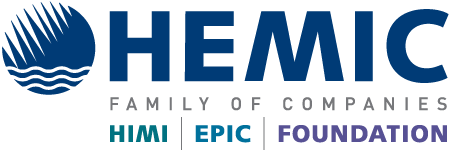
News & Insights
At HEMIC, we are always looking for ways to serve you better. Our ‘AePay system simplifies your workers’ compensation premium payments. With ‘AePay, you can save time, eliminate hassles and improve your cash flow. ‘AePay allows you to pay your workers’ compensation premium in real-time as you run your payroll or once a month, whichever is most convenient for you – and you pay premium on your actual payroll. If you have no payroll for the pay period or the month, premium is not charged.
Discover the benefits of ‘AePay:
‘AePay FAQs for Policyholders:
Who Is Eligible for ‘AePay?
‘AePay is available to all HEMIC policyholders. To participate in ‘AePay, you must agree to the following:
How Do I Submit Payroll Reports to ‘AePay?
You can submit payroll reports directly to ‘AePay through our secure website in any of these ways:
1. Download, complete, and upload ‘AePay’s Express template in Excel format.
2. Manually enter payroll details directly into an ‘AePay screen.
3. Work with our administrators to map one of your existing payroll reports into ‘AePay.
When Do I Submit Payroll Reports to ‘AePay?
Payroll reports should be submitted to ‘AePay each time your company’s payroll is run. Failure to do so may subject your policy to cancellation.
How Is My Premium Paid “On the Go” with ‘AePay?
Each time you submit your payroll report, ‘AePay calculates your workers’ compensation premium using a net rate for reported wages assigned to each job classification. Premiums based on reported wages are processed on Wednesday each week. You will receive an email with the calculated invoice amount.
Three days after the invoice, an automatic payment (ACH) for the amount of the premium invoice is sent from your bank account to ‘AePay. You don’t have to worry about making the payment, as it is automated.
What if I Miss a Payroll Report or a Premium Payment?
Email reminders are sent to you daily until payroll is reported. Contact us if you have payroll but do not have the funds to make your payment. We can temporarily offer flexible payment terms. Your policy is subject to cancellation if payroll reports are not submitted on a timely basis.
If I Enroll in ‘AePay, Will I Have a Premium Audit?
Yes, you will be audited at the end of your policy term. However, since you are paying your premium based on your actual payroll throughout the year, the audit process should be streamlined and easy to manage.
What Do I Need to Know Before Submitting Payroll?
Here are some tips to ensure you are reporting payroll accurately for workers’ compensation insurance premium calculation:
How Do I Sign Up for ‘AePay?
Getting started is simple. Contact our administrator or your agent to convert your account to ‘AePay. Our administrator will guide you through an easy-to-follow set-up process. All you need to do is provide a few pieces of information and you are ready to go.
For more information about ‘AePay, contact our HEMIC ‘AePay administrators at (808) 208-8200 or uwassist@hemic.com
About HEMIC Workers’ Compensation Insurance
As Hawai‘i’s largest workers’ compensation carrier, we serve the range of Hawai‘i’s businesses from “mom and pop” shops to large operations that include small to large deductible options, with a dedication to service and unmatched claims handling. From safety credits and the HEMIC Safety Suite, to the ‘AePay pay-as-you-go program and a dividend program that rewards loyalty and good performance, we help employers create a culture of safety, save time and money, and improve their bottom line.
Learn more about HEMIC’s offerings.